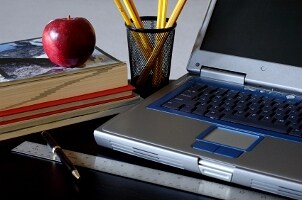Furniture
Whether you are buying or discarding furniture, follow these tips to minimize waste and save money.
Whether you are buying or discarding furniture, follow these tips to minimize waste and save money.
When purchasing furniture:
- Make sure to buy durable, long-lasting, classic items that will not damage easily if your office relocates, and will remain in style over time.
- Consider leasing furniture so that the manufacturer or retailer is responsible for reuse, recycling, or disposal at the end of the lease.
- Ask suppliers about used or remanufactured furniture; prices for quality, remanufactured furniture typically range from 30 to 50 percent less than new furniture.
- Contact the Department of Citywide Administrative Services (DCAS), Office of Surplus Activities (OSA) at (212) 669-8550 to obtain surplus items relinquished by other City Agencies.
When discarding furniture:
- Contact the DCAS Office of Surplus Activities (212-669-8550) to donate usable items for reuse by other City Agencies.
- Donate usable furniture to charitable organizations. Before donating items, City Agencies must follow procedures for relinquishment of City property.
- Recycle damaged metal furniture. Large items that are at least 50 percent metal are required to be recycled in NYC.
- If wooden furniture is too damaged for repair or refurbishing, recycle it by contacting a wood broker to determine if it can be used as scrap wood for mulch, fuel, or other uses. NY WasteMatch, a materials broker in New York, can help your Agency find a local recycler. Tips For Your Agency